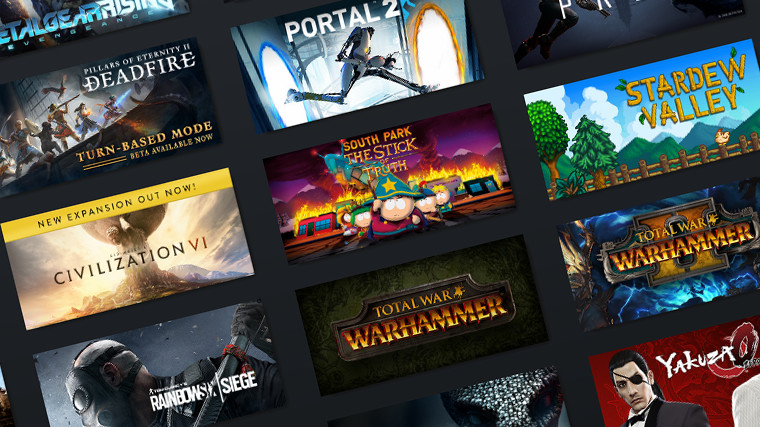This article is sponsored by Samsung.
Android phones are renowned for their customization and versatility, which means your device boasts a tonne of features, and can do a heap of things, you probably have no idea about.
In order for you to get the most out of your phone, we’ve rounded up nine tricks and features you should know about in order to get the most out of your Android. And if you don’t own an Android and you’re tempted to make the switch over, Samsung has just released the Galaxy S22 range, which offers three models to choose from.
For some of these options, we’ve offered a guide to where to find them on your phone, but models and iOS differ. If our directions aren’t right, try Googling the feature alongside your phone model.
9 Android features you should be using
1.One-handed mode
If you’re working with a Galaxy SS22 Ultra, Google has a custom keyboard you can download and set up as your default — if you hold onto the comma key, it’ll transform into a smaller keyboard that’s much easier to quickly type on.
2.Glide typing
While we’re on the topic of Google’s keyboard, if it offers a faster way to type, where instead of pressing each letter you can drag your finger (or S-Pen, if you have an S22 Ultra) to each letter. The impressive tech will speed up typing considerably.
3.Smart Lock
Any tech expert will tell you how important it is to set up a PIN code or biometric scan to lock your phone and protect your data, but let’s not deny that it’s a little time-consuming. But Androids offer a location-based service where your phone automatically removes the lock if it detects you’re, for example, at home. It can also remove a lock if your Bluetooth is connected to a trusted device, like a car. To set it up on a Samsung, head to Settings, then Security, Advance Settings and choose Smart Lock (other Androids might differ slightly).
4. Add lock PINs to apps
But that’s not all when it comes to customizing your security. We’ve all felt that slight sense of horror when a friend or co-worker borrows your phone to look at something, knowing that a few swipes away could reveal way more information than you’re willing to offer.
App pinning lets you lock one app to your screen until you re-enter your pin, meaning the person with your phone is stuck in whatever app is open when you give them the phone. You’ll need to set it up in advance, but it’s easy to use: open Settings, Security, Advanced Settings then App pinning. Afterwards, you can access it in any app by swiping the bottom of your screen, selecting the app, and voilá! No more anxiety when you’re handing over your phone.
5. Set your own default apps
We all have our preferred web browsers, but the same goes for messenger apps, maps, emailing and more. Androids let you customize your default app for all kinds of tasks — just head to Settings, Apps, then Default Apps. There, you can make WhatsApp or another messenger service your default rather than SMS messages, as well as a heap of other options.
6. Bring back lost notifications
Sometimes, you might swipe away a notification by mistake. Thankfully, Androids keep an easy-to-access log of all your notifications, meaning you can go back if you have a nagging feeling you accidentally archived an email or missed an important text. Searching ‘notification log’ will pull it up, or you can make a shortcut via the Widgets app pretty easily, too.
7.Disable animations
Androids have in-built animations for their menus and apps, like shrinking them as they close. It’s not everyone’s cup of tea, which is why it’s easy to disable: there’s an option to turn them off under the Accessibility list in Settings. You’re welcome!
8. Split your screen and run apps side-by-side
This handy tool lets you split your screen in half, either vertically or horizontally depending on your screen orientation, meaning you can work in two apps at once without flicking back and forth. It’s incredibly useful when you’re working with data from two sources, or just multitasking! It’s particularly great on the S22 Ultra, considering the generous 6.8-inch screen size.
To put it to use, open up the app carousel, and press the circular button on top of the app of your choice — a menu should appear with ‘split top’ as an option. (If it doesn’t pop up, the app’s developers have blocked the option.)
9.Become a developer
This list proves that Android phones are endlessly customizable, but this is really just the tip of the iceberg. All Androids offer a ‘Developer Mode’ that frees up your phone to customization even further, from homepage skins to rendering and debugging. It’s a whole big world that only takes a few clicks to access — it’s slightly different across models, so we’d recommend Googling “developer mode” + your phone.
And there you have it, nine features you should be using on your Android.
This article has been updated since it was first published.












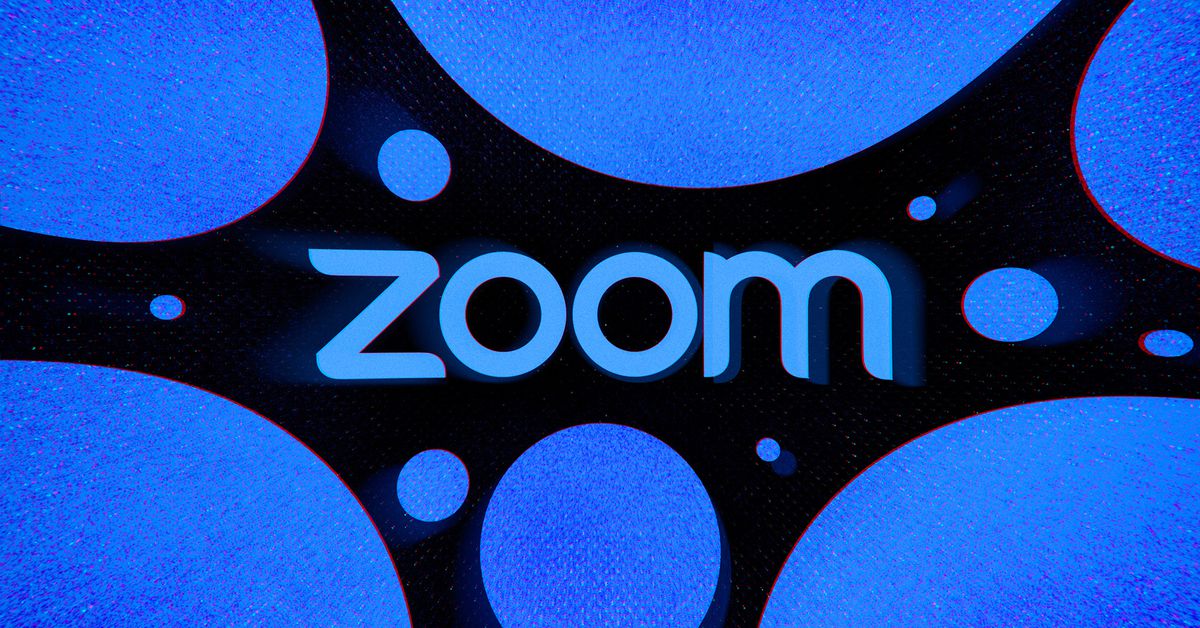







 Through the power of friendship, let’s beat this dude’s ass! (Screenshot: Nintendo/Monolith Soft)
Through the power of friendship, let’s beat this dude’s ass! (Screenshot: Nintendo/Monolith Soft)
 Image: Nintendo/Monolith Soft
Image: Nintendo/Monolith Soft