Sleep. It can be both an elusive beast, or an insistent guest, nudging at your eyelids at the most inconvenient times of the day. We’re all familiar with the sensation of dread that accompanies the alarm creeping its way into your morning slumber and the perplexity of waking up somehow more tired than when we fell into bed the night before.
While many factors contribute to poor sleep quality, including lifestyle, stress, diet and your environment, there’s one thing that has the potential to make a world of difference—and it can take as little as 5 minutes of your day. That thing is meditation.
Also known as mindfulness, this purposeful practice is considered to have a positive impact on sleep quality. According to Sleep Foundation, “at a biological level, meditation slows the heart rate and breathing and lowers levels of cortisol, the stress hormone.” It is also theorized that “mindfulness may improve sleep quality” and that practicing mindfulness and meditation equip you with the resources to “calm down the nervous system in preparation for sleep.”
So, in an effort to help you set up your mornings for success, we tried some of the most hyped meditation apps on the market. Read on to suss which app works for your own mindfulness vibe.
Smiling Mind
Price:Free
If a good benchmark for whether we vibe an app or not is diving back in after our research phase, then this app ticks the box. We’ve revisited Smiling Mind multiple times since we downloaded it, and can already attest to positive changes. It might look like it’s angeled toward a young adult audience, and it is, but it also has a wealth of content for adults too. Plus, it features homegrown Aussie voices, which is a treat amongst the US and UK leaders in the market.
We recommend the NAIDOC Week Meditation, led by the iconic activist, actor, author and Indigenous elder and 2022 recipient of the NAIDOC Male Elder of the Year, Uncle Jack Charles. If you’re looking to use your commute time to grab a little bit of mindfulness, dive into the Daily Commute series. We also have our eye on the 21 Night Sleep Program, a series specifically designed to use a variety of tools and techniques to help you build healthy habits for a healthy mind, and get a better night’s sleep.
Free, user-friendly and a great range of local talent—we highly recommend it.
calm
Price: 7-day free trial, $79.99 for 1 year, $549.99 for lifetime membership
If the idea of having Simon, the Duke of Hastings trickling his smooth Bridgertonesk elocution into your ears is an ideal mindfulness moment, then Calm is definitely the app for you. Featuring sleep stories told by the likes of Regé-Jean Page, Jesse Mei Li, and Cillian Murphy, this app understands the snooze assignment. Don’t even get us started on the Bob Ross-led ASMR tracks for the soothing factor.
Not just for those hoping to catch a few more z’s, Calm has an extensive range of meditation tracks, encompassing Beginners, Work, Anxiety, Self-Care and a Breaking Habits Series. If you’re interested in ongoing wellness and crafting new habits, this series covers a range of aspects including Thinking, Comparison & Busyness. If your frequency is a more calming guided meditation with ambient sound, we love the Sigur Rós Sound Bath Experience.
head space
Price: 7-day free trial, $12.99 per month or $69.99 per year
This app is beloved for a reason. With a stack of guided meditations ranging from Five Mindful Minutes, to the longer 10-20 minutes tracks, Headspace is extensive and has a sense of playfulness that keeps it fresh. Learn breathing techniques from the master of calm, Yoda himself. Or take a more serious approach and start right at the beginning with easy-to-follow stages, from basics to self-reflection and letting go of stress. Specific themes see a range of tracks focusing on issues like managing financial stress, dealing with the complexities of sexuality and dealing with external and internal pressure.
A great app for embarking on a mindfulness journey if you’re a beginner or if there are specific areas in your life you want to craft healthier habits.
Insight Timer
Price: Free content with an option for premium access, $9.99 per month or $59.99 per year
Smattered with recognizable voices, the likes of Goldie Hawn and meditation guru Lama Rod Owens, Insight Timer has an extensive range of guided meditations and tracks for a detailed range of topics. From interviews to relationship, sleep and performance-specific tracks, there’s something for everyone.
If you’re already a bit of a meditation buff, the namesake timer is great and allows you to craft your own guide, with interval bells and personalized sounds. It also provides a community aspect, with the option to engage with a public profile. If you just want to focus on your own thing, there’s a private option too.
Great for those who have a foothold in classic meditation and want a little help structuring their practice without necessarily being guided. We did find the app a touch clunky though.
SBS Great Minds Podcast
Price:Free
If you feel like you’ve tried all of the meditation apps under the sun, and nothing seems to be the right fit, this podcast might be for you. Hosted by Leah Vandenberg, the SBS Great Minds Podcast provides a doorway into a range of meditation practices from around the world. Learn about Filipino Hilot, Japanese forest bathing and Hawaiian ho’oponopono during the bite-sized, 15-minute episodes. Throughout the 18-episode series, you’ll travel the world with Vandenberg and a little closer to home with a wellness practice grounded in First Nations’ connection to Country called Wayapa Wuurrk developed by Gunai Kurnai man Jamie Marloo Thomas.
Great for delving deeper into the art of mindfulness and what that means around the globe, or reigniting your interest if you’re suffering a little meditation fatigue.
iBreathe
Price:Free
This app is astonishingly simple, and does what it says on the box. iBreathe is structured around simple breathing techniques, allowing you to delve into mindfulness from a physical place. There are four key breathing techniques the app follows, including 4-7-8, Ujjayi, Box and Custom. 4-7-8 and Ujjayi are methods of breathing based on the ancient practice of pranayama yoga that works to calm the mind and the body. Box breathing is a super simple and repetitive method that is a great technique to have in your pocket if you’re out and about and life catches you unaware with a cheeky bout of stress. Using simple 4-second cycles of inhale/exhale repetition, the app can help establish a technique you can replicate on demand.
It’s free which is amazing, but there are a few pesky ads that pop up between sessions, but they won’t interrupt your breathing time. You can also pay a small fee to upgrade the ad-free access.
It Doesn’t Have A Name, But It’s A Hot, Hot Tip
Price: Priceless
Controversial, but before you go downloading any of these apps that tickle your mindful fancy, we want to pop in a review of something that is kind of the opposite of an app, in a way. The good news is that it’s totally free, does still involve your phone and is something that we have been trialling for a week at the time of writing with great success.
That thing is turning off the notifications on our phones during work hours. Yep, Messenger, Instagram, Tiktok, you name it, we’ve silenced it (except for text messages because if we leave mum unanswered for too long, she’ll worry, you know).
Long review short, this change has made a huge impact on our focus and mindfulness throughout the day, without group chat notifications niggling at our curiosity and FOMO.
If an app for classic meditation isn’t for you, that doesn’t mean the end of the road for your mindfulness journey. There are heaps of ways to engage in mindfulness and support your body to encourage less stress and improved restful sleep. Active meditation and taking time to be in the moment with activities like cooking, walking in nature and going for a swim are also great ways to get back in touch with yourself and simple things like taking a daily multivitamin can have tangible results on your overall wellbeing .
Head over here for Reason Season’s second Morning module on crafting a morning routine you can actually stick to.
To receive all of the upcoming weekly modules for Reason Season straight to your inbox sign up over here, plus go into the draw to win a $4,000 wellness getaway for two.
Image credit: Urban List
Editor’s note: This article is sponsored by Swiss and proudly endorsed by Urban List. Thank you for supporting the sponsors who make Urban List possible. Click here for more information on our editorial policy.






























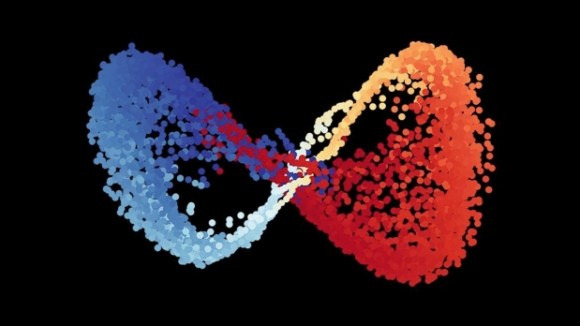

:no_upscale()/cdn.vox-cdn.com/uploads/chorus_asset/file/23905792/akrales_220727_5337_0013.jpg?w=580&ssl=1)