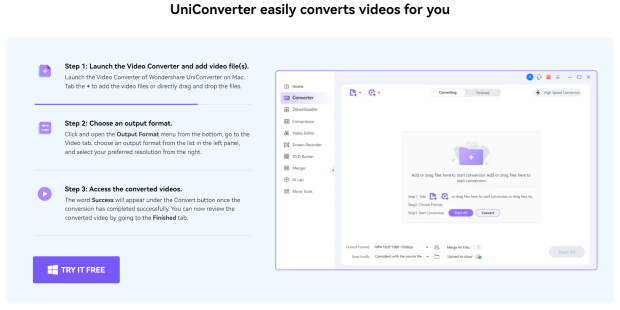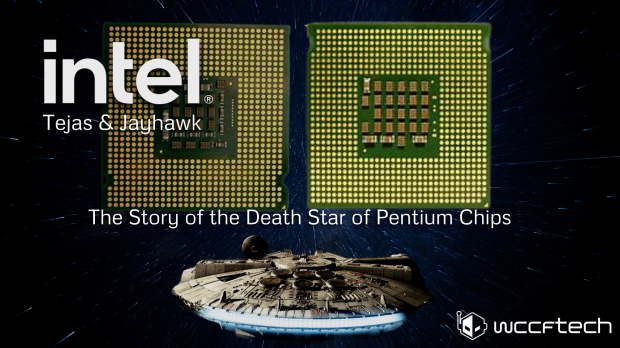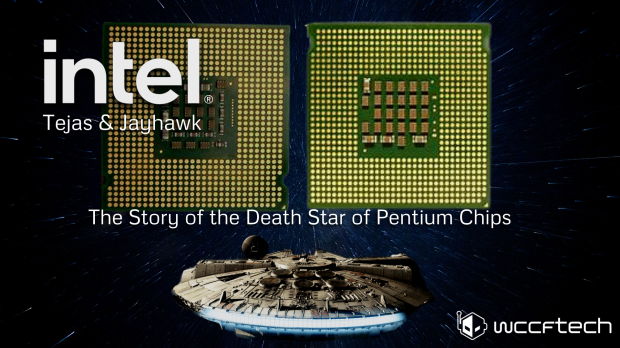Wondershare launched UniConverter 14 recently, with greatly improved conversion speeds, compressing speeds, and other features and functions that are super-powered in the UniConverter 14 update.
VIEW GALLERY – 16 PICTURES
The new Wondershare UniConverter 14 ushers in up to a huge 50% improvement in video converter speeds, as well as up to 50% speed bumps in 4K + 8K HDR video full-process GPU acceleration. Video editors will be happy with those upgrades, especially given that those improvements are just the beginning.
Wondershare also makes it easy for someone without video editing skills to be able to do things that someone with a much larger skill set does: we’re talking about converting and compressing video, editing, recording, saving, and merging videos, as well as burning videos to permanent media like DVD, and so much more.
We all know there are competing video editing suites on the market, but Wondershare makes complicated jobs like video editing, so much easier for end users. Wondershare also makes having power video editing tools at your fingertips cheaper than the competition, too.
Wondershare UniConverter 14 supports Apple Mac M1 native acceleration, for the new M1-powered Apple products in the wild, while there’s also multi-threaded GPU acceleration for Intel, AMD, and NVIDIA GPUs. UniConverter 14 has support for VP9, AV1, HEVC (H.265) encoder. Wondershare also provides support for WEBM, MP4 format video with alpha channel output which is good news for video editors.
Wondershare UniConverter 14 supports popular web formats including YouTube, Facebook, Vimeo, Instagram, TikTok, Amazon, eBay, are all included. There’s support for a variety of 4K, 8K, and HDR video formats including MP4, AVI, MOV, MKV, and more. Wondershare has also added MP4 (CFHD)/MOV (HEVC)/MKV (AV1)Webm (VP9/AV1).
UniConverter 14 uses lossless conversion technology which is powered by “APEXTRANS” technology, which Wondershare says converts videos with zero quality loss or video compression. GPU acceleration helps speed things along, with 4K + 8K + HDR and other HD video full-process GPU acceleration.
Wondershare says its new UniConverter 14 is 50% faster than its predecessor, and 120x faster than “other video converters”.
You can convert multiple videos in batches, all with GPU acceleration speeding things along with a single click of your mouse. Depending on your system and the settings you’ve got for the video and its conversion process, it’ll be super-speeded by Wondershare UniConverter 14.
Wondershare’s new UniConverter 14 has no size limits in the video compression department, where if you are looking for the ultimate software toolkit to compress video then you’re safe here.
No size limits and custom compression ready to go in UniConverter 14, with new features inside of the update including support for lossless compression of audio files, Wondershare has bumped compression quality by 80% while the compression time is reduced 90% without losing quality. There are multiple compression modes in UniConverter 14, which were added to meet the compression requirements of various scenarios.
You can watch videos in all formats through the Wondershare HD Video Player, which is capable of playing HD, Full HD, 4K + 8K video smoothly. The video player is an independent process to UniConverter 14, which is capable of playing 1000+ formats of video in the wild.
Wondershare HD Video Player has the playback effects that you’d get out of the VLC professional player, not too damn bad at all, huh?
Powerful AI features in UniConverter 14 make everything easier
Wondershare bakes in some new AI features that make UniConverter 14 even easier, with the Noise Remover function taking care of audio recordings and video that feature a lot of noise. This is perfect for post-processing tasks like recording meetings, editing videos, and recording audio for podcasts.
- Noise Remover: Remove background noise from video/audio batch.
- vowel remover: Automatically separate vocals from music.
- Watermark Editor: Add or remove watermarks from your video.
- SubtitleEditor: A powerful subtitle editing tool.
- Smart Trim: Automatically trim your videos and make video editing easy.
- Auto Crop: Automatically resize videos for different social networks.
- AI Portrait: Change video background with AI.
- Background remover: Automatically remove the background from images.
There’s also the vowel removewhich will separate your vocals from music… again: perfect for video editors.
Wondershare keeps things on the cheap with its UniConverter 14 pricing: things start at $39.99 per year on an annual plan, while you’ll get “forever to use” UniConverter and all of its features for a $79.99 one-time fee. This means a single purchase can unlock it all, where you get access to 6 add-on features: Smart Trimmer, Watermark
Editor, Subtitle Editor, Auto Reframe, AI Portrait, Intro & Outro (Standard Subscription).
If you are flexing between Windows and Mac operating systems, then you could look at buying UniConverter in a bundle. Wondershare offers UniConverter on an annual plan for $71.98 per year, where you’ll get WonderShare UniConverter for Windows, and Wondershare UniConverter for Mac.
There’s also UniConverter + DVD Creator, UniConverter + Filmora, and UniConverter + DemoCreator bundles that make things cheaper if you’re using multiple software suites from Wondershare.
Wrapping things up, if you’re editing or working with videos then Wondershare’s updated UniConverter 14 video editing suite could be for you. There’s so much here for under $100 it’s not funny, especially when competing software suites can’t do for much more money on the table.
Wondershare provides super-easy everything-including-the-kitchen-sink features with video editing, converting, compression, recording, downloading, and more with UniConverter 14.
If you are working on multiple videos on the daily, then Wondershare’s batch utility in UniConverter 14 is a huge asset to you. This is highlighted if you’ve got the PC hardware to handle it all, with the GPU acceleration pumping speeds through the roof.
Wondershare’s new update with UniConverter 14 makes it a formidable video toolbox, packed with features that you can get on the cheap.
.