Sony has just released Marvel’s Spider-Man Remastered on PC and as we’ve already reported, Nixxes has handled this PC version. Thus, and prior to our PC Performance Analysis, we’ve decided to benchmark the game’s Ray Tracing effects. We’ve also compared native resolution against NVIDIA’s DLSS and AMD’s FSR 2.0 techs.
For these benchmarks and comparison screenshots, we used an Intel i9 9900K with 16GB of DDR4 at 3800Mhz and NVIDIA’s RTX 3080. We also used Windows 10 64-bit, and the GeForce 516.94 driver.
Marvel’s Spider-Man Remastered does not feature any built-in benchmark tool. As such, we’ve decided to test the game in street areas with a large crowd of people. Therefore, consider this a stress benchmark test as other areas can run smoother.
Before continuing, we should mention a bug/issue that made our work difficult. For unknown reasons, performance can go downhill when changing resolutions or upscaling techniques. This issue can appear randomly, and here is a video showing it. At the start of the video, the game runs with DLSS Quality in 4K with 55-60fps on our RTX3080. However, at the end of it and after numerous resolution changes, DLSS Quality runs with 30fps. So keep that in mind in case you encounter bizarre performance issues.
Marvel’s Spider-Man Remastered uses Ray Tracing in order to enhance its reflections. And…well…that’s it. The good news here is that Nixxes is offering a lot of settings to tweak. However, and at their maximum values, these RT effects are really heavy on the CPU.
This is the first time we’ve experienced major performance issues with our Intel i9 9900K, even at 1080p (with RT Max). While our CPU was able to push an average of 64fps, it could also drop to 57fps. By disabling RT, we were able to get framerates higher than 100fps at all times.
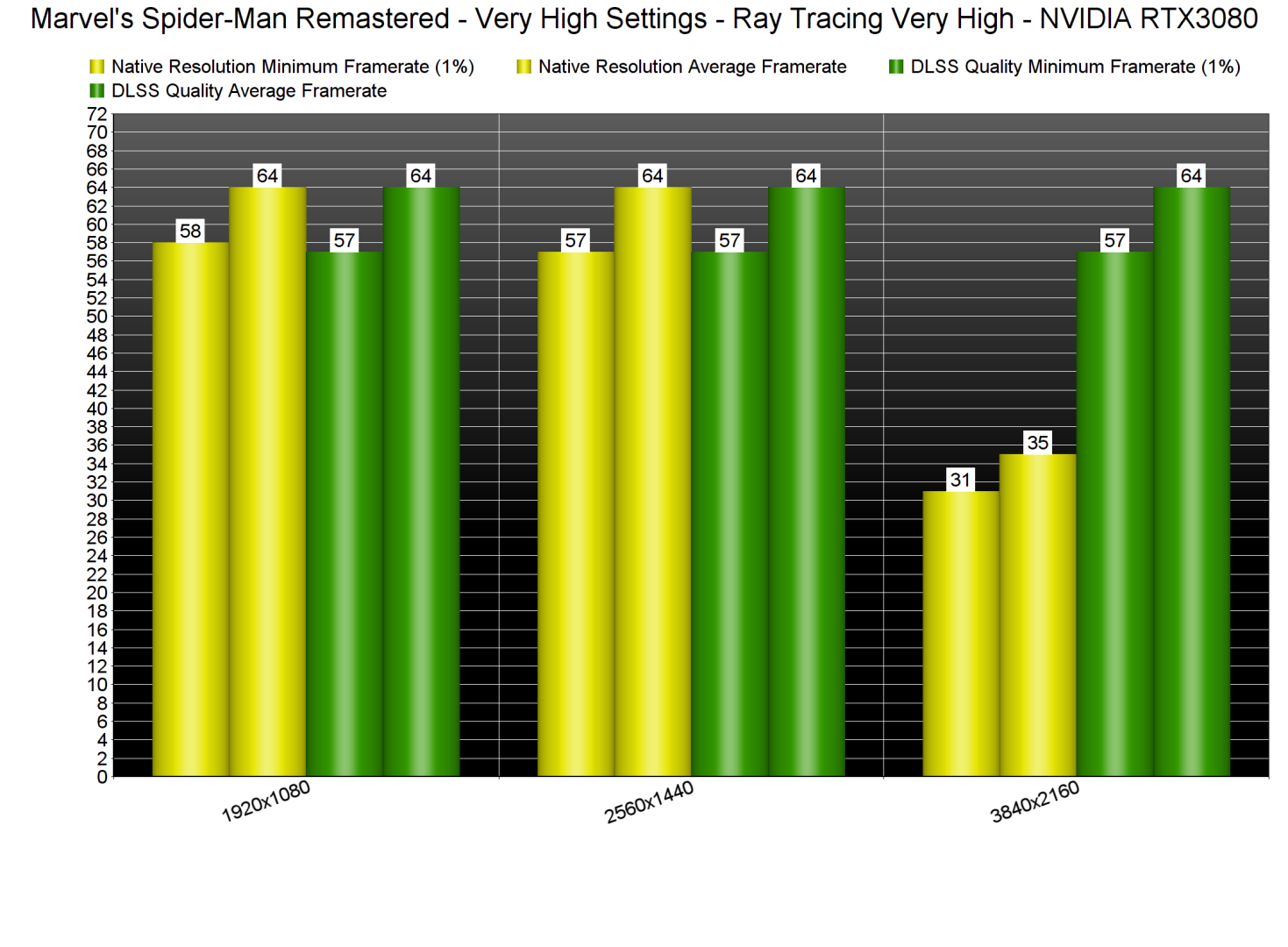
Thankfully, PC gamers can adjust the RT reflections and improve overall quality. The game features two RT settings, Reflection Resolution and Geometry Detail, and you can set them to either High or Very High. There is also a slider for Object Range. By dropping these settings to High (and Object Range to 8), we were able to get a constant 80fps experience. For Medium settings, we dropped Object Range to 5 and got 90-94fps. And then, for Low settings, we dropped Object Range to 1 which only improved performance by 2fps.
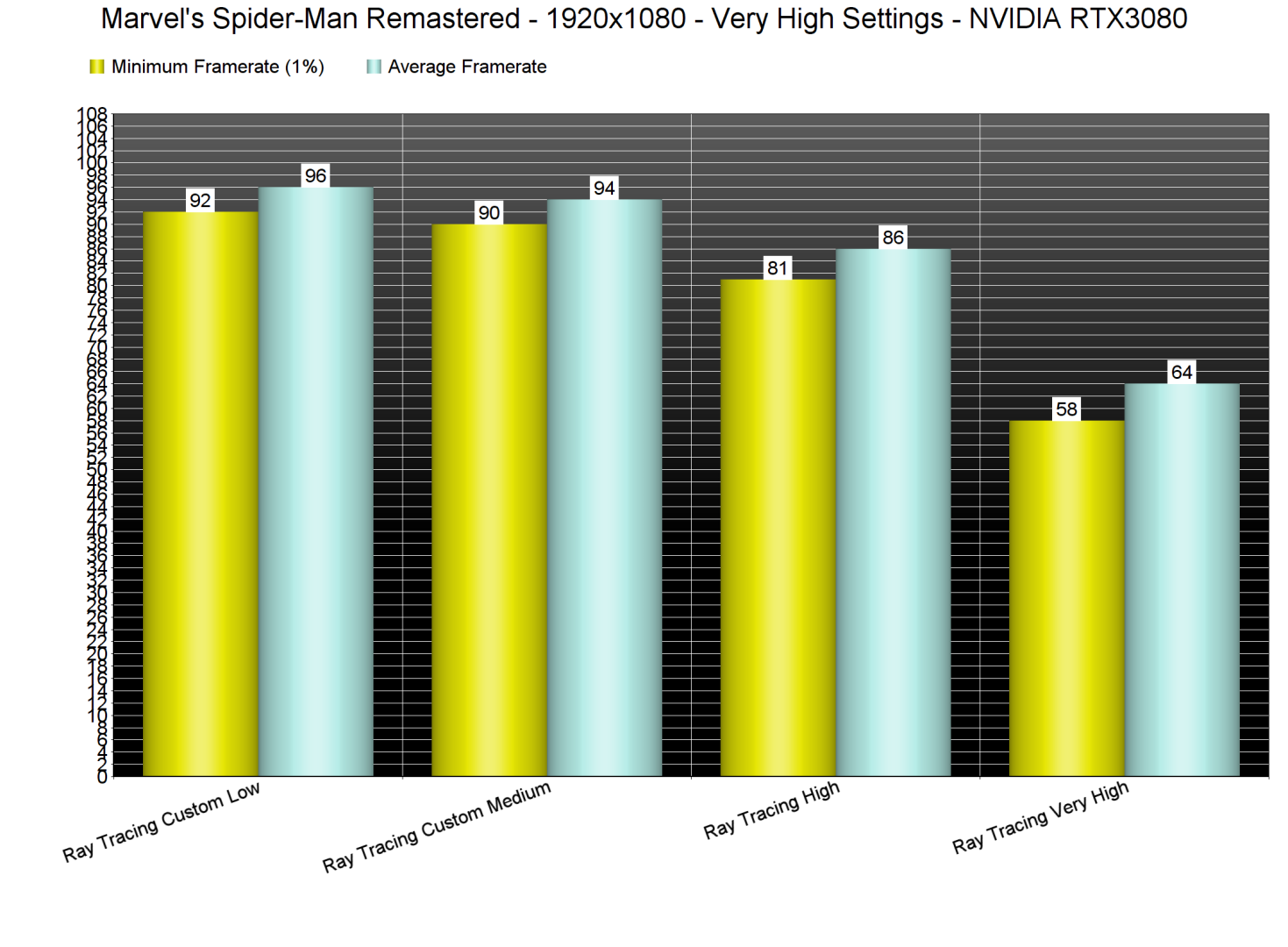
Without Ray Tracing, our PC test system can run the game comfortably. However, and although we were getting above 100fps, we were still CPU-limited at both 1080p and 1440p. At native 4K, we were able to get more than 60fps. Then, by enabling DLSS Quality, we got a constant 80fps experience.

Marvel’s Spider-Man Remastered supports NVIDIA’s DLSS, AMD’s FSR 2.0 and Insomniac’s own Temporary Injection tech. The best upscaling tech is DLSS, followed by FSR 2.0 and then IGTI.
Below you can find some comparisons between DLSS Quality (left), FSR 2.0 Quality (middle) and Native 4K (right). Compared to native 4K, DLSS Quality does a better job at reconstructing some distant objects. However, DLSS Quality also suffers from additional aliasing, resulting in a jaggier image compared to native 4K.









Stay tuned for our PC Performance Analysis which will most likely go live this weekend!
