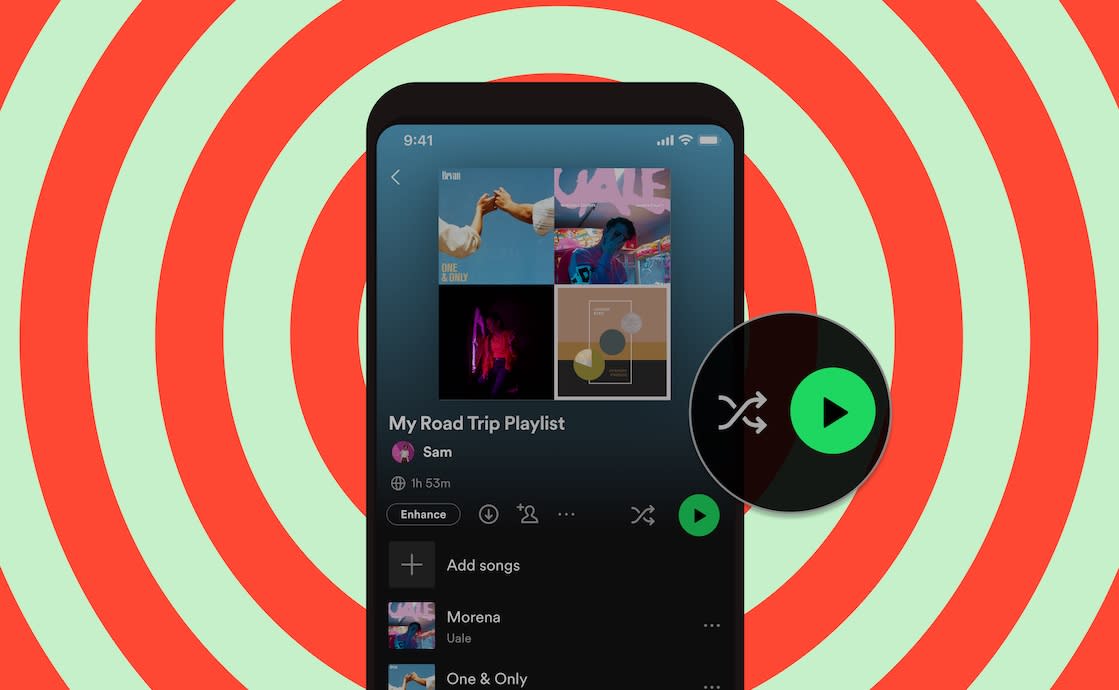The ASUS ROG Strix G15 series is for serious gamers who want maximum performance for a reasonable price.
We are testing the 15″ model G513RM-HF285W. base specs
- AMD Ryzen 7 6800H (option AMD Ryzen 9 6900HX and Intel 12th Gen Core i9-1200H)
- 15.6” 1920 x 1080, 16:9, 300Hz refresh (no QHD 165Hz option in Australia)
- NVIDIA GeForce RTX 3060 (option RTX 3070 Ti or RTX 3080 Ti)
- 1TB PCIe 4.0 M2 SSD (option 512GB and 2TB)
- 16GB DDR5-4800 SODIMM x 2 (also in 8GB and can be upgraded to 32GB)
- Windows 11 Home
Also available is the ASUS ROG Strix SCAR 17 range featuring a 17.3″, 1920 x 1080, 16:9, 360Hz refresh screen with the Intel i9-12900H or i9-12900HX.
Don’t confuse these with the 2021 models, which had AMD Ryzen 4XXX/5XXX OR Intel 10th gen CPUs and 165Hz screens.
Australian review: ASUS ROG Strix G15 model G513RM-HF285W
| website | 2022 Strix range and Product Page |
| Price | As tested, $2699 but seen for as low as $2399. |
| desde | CE/IT retailers |
| Warranty | 1-year ACL |
| country of origin | China |
| About | ASUSTeK Computer is a Taiwanese company that produces motherboards, graphics cards, optical drives, PDAs, computer monitors, notebook computers, servers, networking products, mobile phones, computer cases, computer components, and computer cooling systems. |
| More | CyberShack ASUS news and reviews |
We use Fail (below expectations), Pass (meets expectations) and Exceed (surpasses expectations or is the class leader) against many of the items below. We occasionally give a Pass ‘+’ rating to show it is good but does not quite make it to Exceed.
You can click on most images for an enlargement.
First Impression – A respectable laptop albeit with pretty flashing lights – Pass+
As it turns out, the test unit is the base-speced model, and the variations are memory and SSD capacity. There are versions with the AMD Ryzen 9 6900HX/GeForce RTX 3070 Ti and Intel i9-12900H/GeForce RTX 3080 Ti at higher costs.
It is big at 354 x 259 x 226 ~ 272mm x 2.3kg, plus a hefty power brick. It is solid too.
The flashing keyboard (ASUS Aura Sync) is a 4-zone RGB, and there is a flashing band under the front keyboard deck. The body has more body art (think Tattoos), but it is not over the top.
Interestingly the main ports – power, HDMI 2.0b, LAN and USB-C (AMD does not support Thunderbolt) are on the rear, and there are two USB-A and a 3.5mm port on the left side (probably for wired game controllers and headset).
Depending on the configuration, it may have an Electro Punk, Volt Green or Eclipse Gray (UDH model) finish.

Screen – 15.6” 1920 x 1080, 300Hz, 142ppi, IPS – Pass+
It is a Tianma TL156VDXP0101 used in the ASUS TUF 15″ range. It is an 8-bit, 16.07m color panel. The refresh rate is either 60/300Hz (50/250Hz in Australia). It has very narrow top and side bezels and, as such, no webcam.
Base specs as tested are
- DCI-P3 67%
- sRGB 97% (claim 100)
- Adobe RGB 68% (Claim 73.5)
- GTG 6ms (claim 3ms but depends on measurement)
- BTW 13ms
- Max nits 350 but drops to as low as 315 (bottom left) and 330 (top left)
- Contrast 1020:1
- Delta E 2 – capable of better calibration
- Non-PWM
It will downscale Dolby Vision/Atmos and HDR content to SDR.
It is a good screen for gamers, but the lower specs for DCI-P3 and Adobe RGB limit its use to those working in the sRGB gamut.
AMD Ryzen 7 6800H Mobile Processor – Pass+
It is a 6nm, 8-core/16-thread, 3.2/4.7GHz max boost, with a TPD of 45W. It runs up to 115W and gets quite hot to 95° requiring good cooling (which it has).
Geekbench 5 single/multicore scores are 1465/7976. Full performance specs here.
Our only concern is that it does not support Thunderbolt 3 or 4, and expansion opportunities are limited.
GPU 1 AMD Radeon 680M 2200MHz GPU – Pass
The integrated AMD GPU supports an internal display of 1920 x 1080 x 200/240Hz (not 250/300Hz as per the panel). It will support four displays – one HDMI 4K@50/60Hz and the other 4K@50/60Hz via a USB-C alt DP port. The third external monitor is via Miracast.
This GPU can decode MPEG2, VC1, VP9, H.264, H.265 and JPEG to a maximum of 200/240fps.
OpenCL/Vulkan scores are 23,936/73,803. Full performance specs are here.
It is not very powerful and more useful for battery life. GPU 2 does more work, especially when selecting 300Hz panel refresh. You can switch this GPU off (Optimus MUX).
GPU 2 NVIDIA GeForce RTX 3060 Laptop GPU
This is a mid-range RTX 30-series with 3840 CUDA cores and 60-115W TDP. Although ASUS has ROG Boost on mains power at 1752MHz at 140W (1702MHz Boost Clock+50MHz OC, 115W+25W Dynamic Boost)
OpenCL/Vulkan/CUDA scores are 100,768/20,893/110,754. Full performance specs here.
1TB SSD – very fast – Exceed
The review unit has a Micron_2450 1TB M2.2230 SSD.
CPDT rates the internal SSD sequential read/write at 2.8/1.18GBps. Crystal Disk Mark (which uses different tests) rates it at 3342/3212MBps. Both tests show reasonable large file transfers.
USB-C 3.2 Gen 2 10Gbps (1250MBps) maxes out at 849/670MBps on a WD Black P50 SSD – seriously fast (Western Digital review). We were hoping for USB-C 4.0 ports, but alas, no.
Keyboard-Pass+
It has a lovely 1.9mm throw and a 45g actuation, and it almost feels optomechanical. it has four-zone RGB adjustable lighting.
Key spacing is generous, and there are dedicated gaming and media keys. The trackpad is oversized and can traverse the screen in less than one swipe.
MIA is a webcam, although there is a mic array under the screen.

ASUS ARMORY CRATE – you can’t handle the truth
The Armory Crate is a dashboard that allows you to set parameters, change color calibrations, set up a games library (with individual game settings), activate XG Mobile and update the firmware. Gamers will love it.
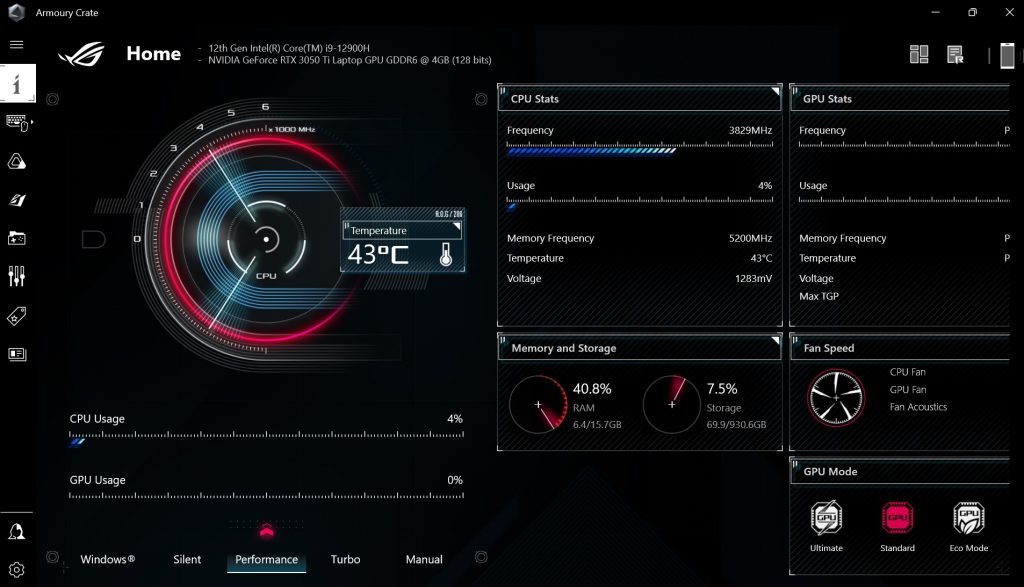
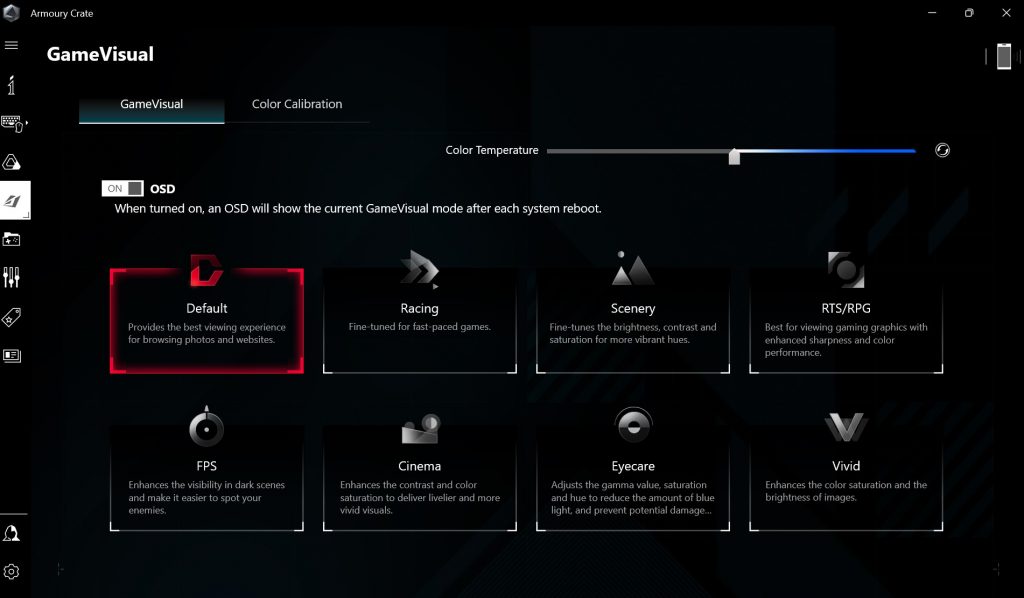
Battery – not bad considering – Pass(able)
It is a 90WHr battery and uses 240VAC Adapter, 20VDC/12A/240W output. But you need to know that all specs are reduced to around 30W on battery – that’s 15% of the full power gamut.
PC Mark 3.0 Modern Office Battery test gave 11 hours and 14 minutes. Interestingly a VLC video loop was 11 hours and 49 minutes.
Both tests were on Best Power Efficiency and AMD graphics, so expect far worse results if you select 300Hz and the RTX graphics. Charge time is a very respectable 1 hour and 4 minutes.
How does it sound? Pass(able)
It has left and right stereo speakers under the keyboard deck. There are bottom vents under presumably to help bass. The maximum volume is 83dB – quite good. The sound stage is about screen width, and Dolby Atmos pre-sets do not add a wider or higher stage.
Using the Dolby Atmos Dynamic default settings over the 2.0 stereo up-firing speakers.
Sound-wise it has no low-or-mid-bass and very slow-building high bass from 100-250Hz. It then flattens through to 6kHz but is choppy with moderate clipping (when a speaker cannot handle the frequency and cuts the top off). It then slowly declines to 20kHz.
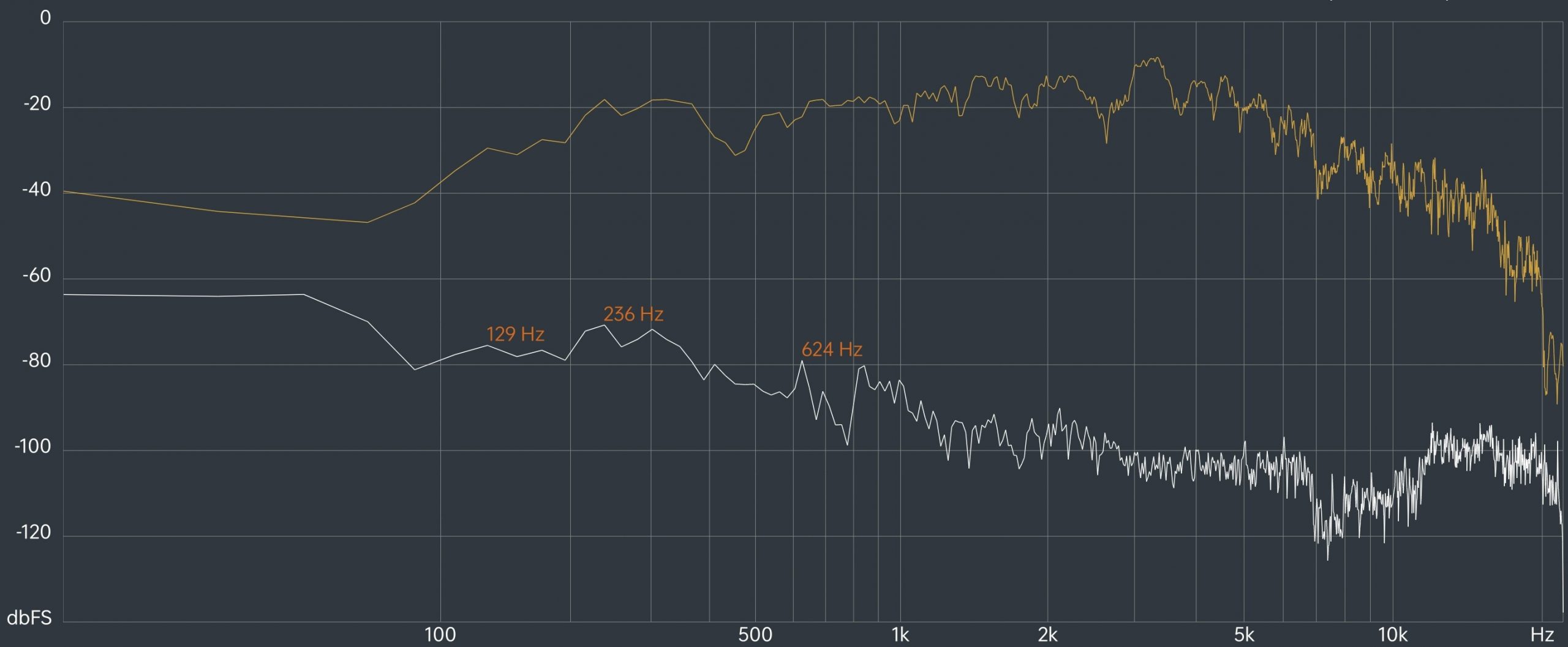
This is a mid-sound (bass recessed, mid boosted, treble recessed) signature. Clear voice (1-4kHz) is strong and not much else. We tried with other Dolby Access pre-sets, but the impact on the speakers was negligible.
If you listen to music, the lack of mid-bass means muddy notes and the declining mid-to-high treble means instruments lack that sparkle.
Bluetooth Headphones using BT 5.2 was clear, but the SBC codec means that the Dolby Atmos pre-sets had little effect. We did notice good 3D spatial height and some directionality.
You can read more about sound signatures How to tell if you have good music (sound signature is the key – guide).
Dolby Access – enabled – Exceed
Dolby Access is usually at extra cost from the Windows Store. Here it is enabled and allows you to select Bright, Dark and Vivid Dolby Vision profiles.
The Dolby Atmos settings allow for a range of sound pre-sets, including Dynamic (default), Game, Movie, Music, Voice and three custom settings. You can customize it for the stereo speakers, headphones, or home theater (over HDMI via a dock).
The Atmos pre-sets made little difference, but the Vision pre-sets did. Note: these only enable you to play Dolby Vision and Atmos at SDR and in stereo 2.0.
Comms-Exceed
It has Wi-Fi 6e, 2×2 MIMO using the MediaTek MT922 160Hz wireless LAN card.
We don’t have a 6e router yet, but it achieved 2400Mbps full duplex at 2m from a Netgear AX11000 router. We expect that to almost double with 6e.
BT 5.2 has the SBC codec. It was good to 15 meters and supports multi-point connection with one other BT 5.X device.
Ports–Pass
You should be aware that AMD does not support Thunderbolt 4, so expansion is limited to USB-C 3.2 Gen 2 10Gbps. This is not a good device to expand.
- HDMI 2.0b 4K@50/60Hz
- USB-C 3.2 Gen 2 10Gbps data only
- USB-C 3.2 Gen 2 alt DP/G-SYNC/5V/3A/15W downstream*
- 2 x USB-A 3.2 Gen 1 5Gbps 5V/1A/5W
- LAN port (no speed given but should support 2.5Gb)
- 3.5mm 3-pole headset jack
* The specs mention that the USB-C has power delivery, but that it is downstream. You cannot charge this via USB-C.
CyberShack’s view – ASUS ROG Strix G15 series is a serious gaming rig
With the caveat that I don’t play games, this appears to have the horsepower and staying power that gamers want. It is very reasonably priced, has expandable RAM and SSD, and I particularly like what seems to be optical keys on the keyboard.
From a creators’ view, the 60/300Hz screen (probably 50/250Hz in Australia given our 50Hz power) is no real benefit, and the lower Adobe and DCI-P3 specs may not suit your work – although sRGB is nearly 100%.
But the lack of Thunderbolt expandability would be the deal breaker here as most creators want dual screens and more attached gadgets. No, this is a gamers’ device.
BTW – the majority of international reviews are for a different model with a 2K screen and AMD Ryzen 7 6800HX CPU. The only external identifier is a gray speckled end cap (not pink) at the left screen hinge.

ASUS ROG Strix G15, ASUS ROG Strix G15, ASUS ROG Strix G15
ASUS ROG Strix G15 series
From $2000 – as tested $2699 but shop around

pros
- 2 x M2 2280 and 2 x SODIMM slots
- solid build
- Decent battery life (if not pushed)
Cons
- No Thunderbolt of USB 4.0 and poor rear port placement
- HDMI 2.0b instead of 2.1
- No webcam or SD slot
- gets hot









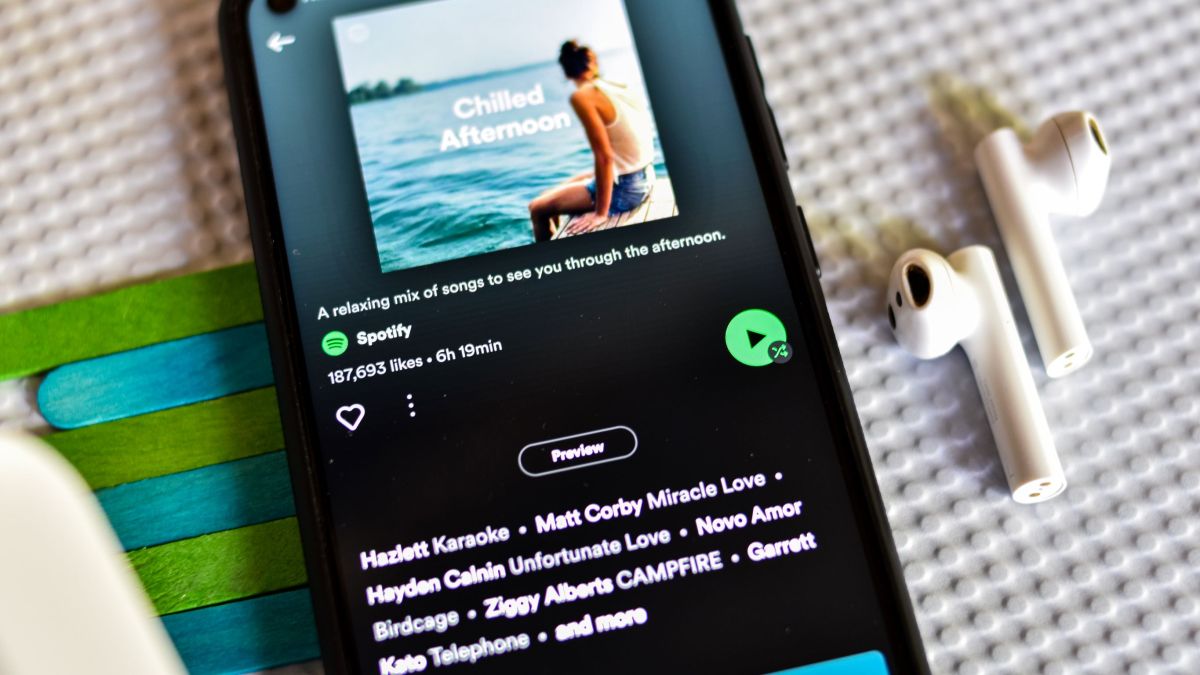



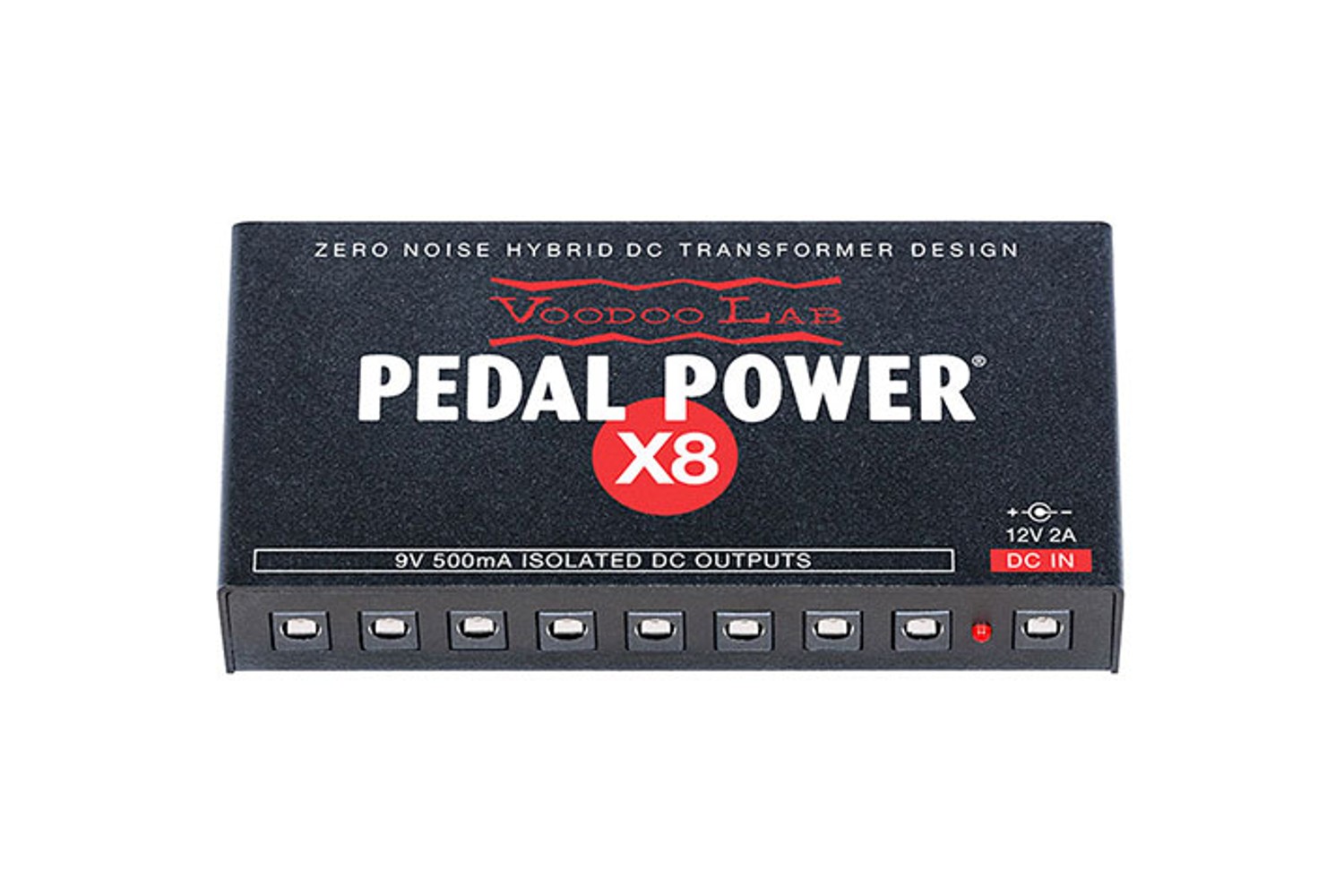
![NVIDIA RTX 4070 Ti to Be as Fast as the RTX 3090 Ti with 7,680 Cores, 48MB L2 Cache, and 12GB GDDR6X Memory [Report]](https://michmutters.com/wp-content/uploads/2022/08/NVIDIA-RTX-4070-Ti-to-Be-as-Fast-as-the.jpg)