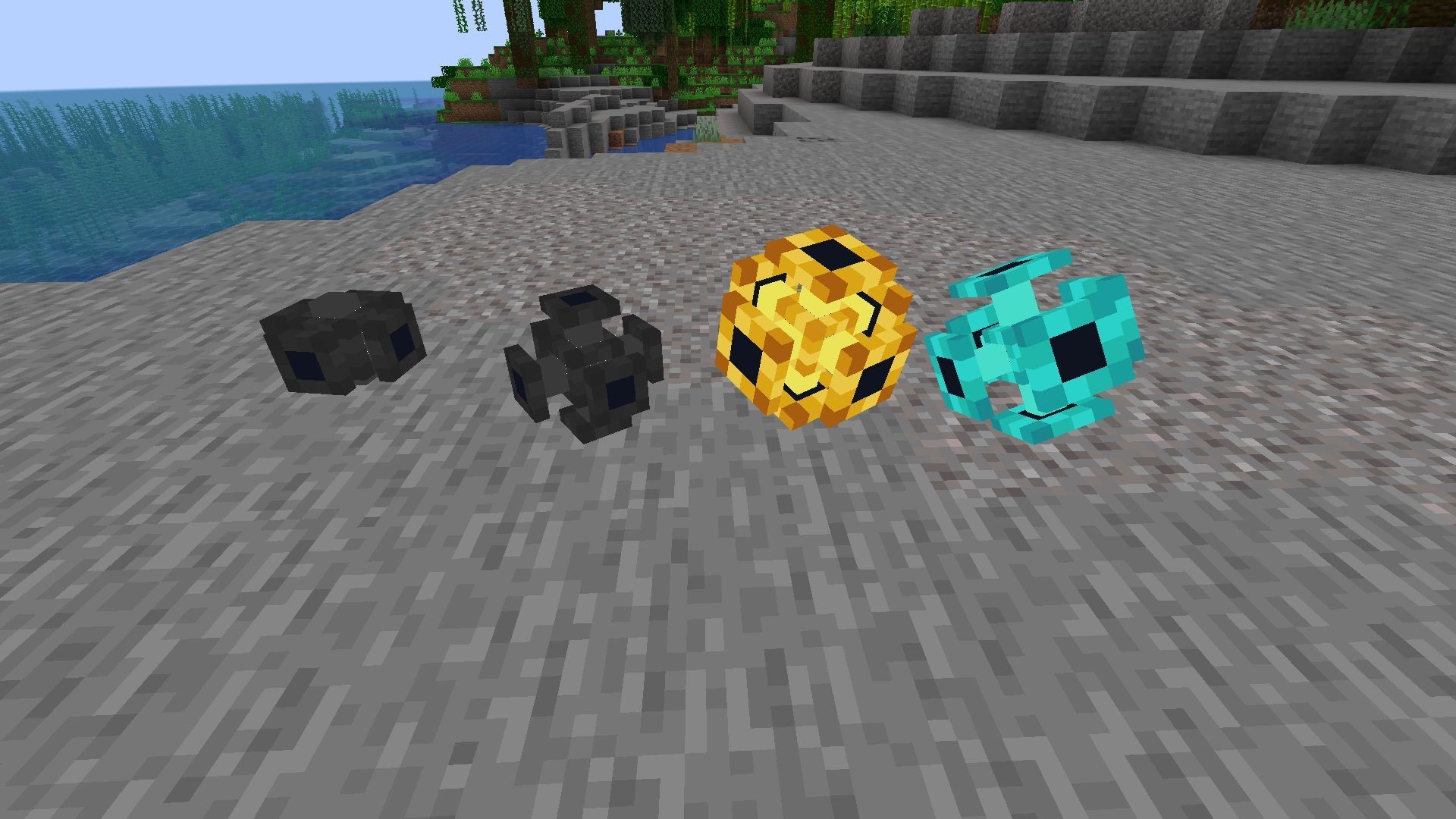Minecraft is a survival game at its core. This means that gaining access to large amounts of resources is vital for players in survival worlds. Thankfully, most of the resources in the game can be farmed. Some examples are automated wood farms or the ethically questionable cow crusher.
Unfortunately, these farms only function when the player is nearby, keeping chunks loaded in, which can be incredibly frustrating. However, the community has created the Chunk Loaders mod, which can keep chunks loaded and farms operating no matter where the player goes.
Note: This process assumes that the player has already downloaded and installed either Forge or Fabric, the prerequisite mod loaders needed to play with any mods at all.
The installation and use of Minecraft’s Chunk Loaders mod, detailed
1) Install the Chunk Loaders mod
The first thing players are going to need to do is install the chunk loader mod. Players should navigate to the Curse Forge website and search for the mod in the Minecraft mods section. Once they find it, players should install the jar file, placing it within the mods folder of their game’s installation directory.
2) Pick a chunk loader
The Chunk Loaders mod offers four kinds of chunk loaders to players. There is a single chunk loader that can load a single chunk, a basic chunk loader that can load a three by three chunk area, an advanced chunk loader that can load an area of chunks that is five by five, and the ultimate chunk loader that will load a seven by seven area of chunks.
Here’s how these chunks are crafted:
- The single chunk loader is crafted by placing the basic chunk loader into the crafting grid, which will output nine single chunk loaders.
- The basic chunk Loader is crafted with a single ender pearl, four obsidian, and four iron ingots.
- The advanced chunk loader is crafted by using a basic chunk loader, adding four gold ingots and four blaze powder.
- The ultimate chunk loader can be crafted by players using four Redstone, two eyes of ender, two diamonds, and an advanced chunk loader.
3) Place the chunk loader and decide which chunk to keep loaded
Once the player has decided which chunk loader they want to use, they should decide what area they want to keep loaded at all times. This should either be an area that already has farms in it or a flat area that will be easy to build farms on.
Players should place their chunk loader near the chunks they want to keep loaded as the chunk loader interface only shows nearby chunks.
4) Set the chunk loader
Once the player has decided which chunk loader they will use and which chunks they will keep loaded, players should right-click the chunk loader.
This will open up a map interface that shows the nearby chunks. Players should right-click on the center chunk they want to remain loaded and then exit the interface. The selected chunks will now remain loaded no matter where the player travels.
.